Dear All,
We have been discussing UCI in dynamics 365.
It is a little difficult between switching from UCI and Settings only screens while doing customization and testing.
UCI can be disabled and can go to Classic (click). However, changing the URL each time will be difficult.
To disable UCI until the Classic is deprecated, Please follow the below steps.
Go to Settings, Below link explains how to go settings
https://sreenipavalla.wordpress.com/2020/03/06/navigate-to-settings-from-uci-dynamics-365/
Change the below value to NO
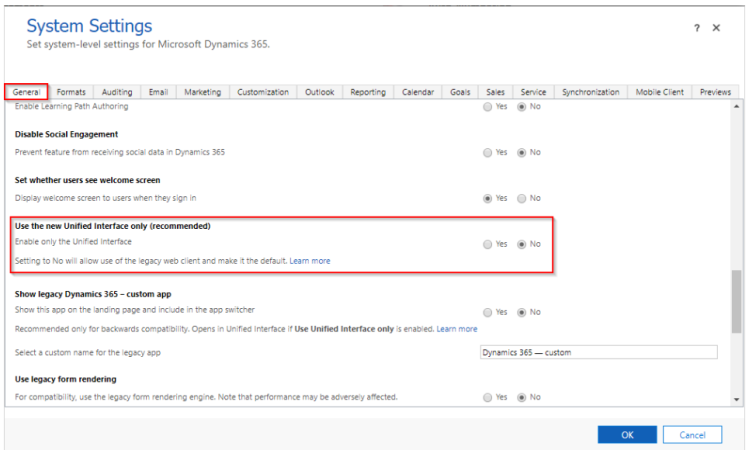
Thank you,
Sreeni Pavalla